HOME » FOR TOURISTS » Useful Tips » Timing
How Not To Miss The Plane And Something Important In A Travel?

You must carefully calculate your time and here technology comes to help a tourist.
There are many travel planning and scheduling programs available nowadays. If you use any of them, you can easily work with others, since the main functions are the same: calculating the time, duration of events and moves, automatic reminders of upcoming events, working both on a computer and mobile devices, sending various reminders. Therefore, you can use such event planners that you like best.
And now we offer to try Google calendar, since it can be useful not only in traveling but also in everyday life.
It has simple features: it can remind events via phone or email, automatically add events from the mail (such as a flight or check-in to a hotel), adjust to the desired time zone, set reminders about any events.
There is another interesting function. You can enter the calendar both from a computer and phone. But for this you should download Google Calendar application from Google Play or Appstore on your phone. It is very convenient, for example, when you plan your travel schedule at home, and during a travel your phone tells you what will happen and when.
In addition, we hope that electronic time and travel planners will someday supplant traditional paper diaries. This will contribute to the preservation of a huge amount of paper and hence the forest. We support paperless tourism and if you start using the applications like Google Calendar, you will contribute to the development of safe, responsible and sustainable tourism.
To enter the calendar on your computer you need a Google account (Gmail). Go to Gmail and in the upper right click on the dots (circled in red) and select Calendar (circled in blue) in the drop-down menu.
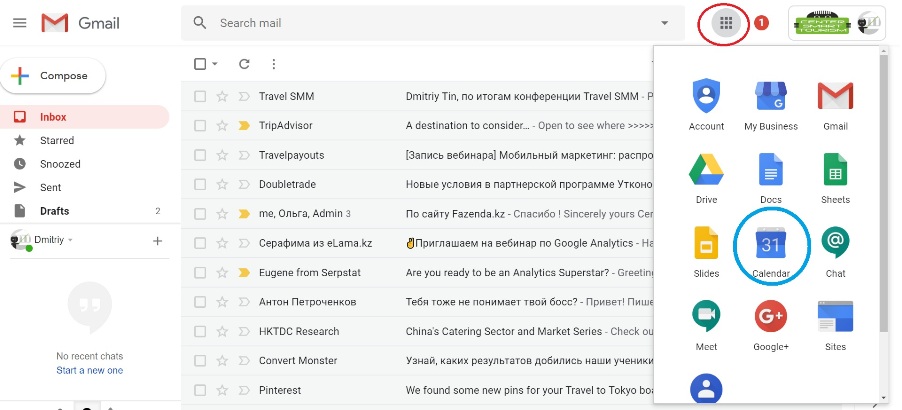
When you enter the calendar an event window will open — your personal schedule for the week in which all events are depicted as rulers with a length equal to the duration of events. The default window opens for a week but this is easily changed by clicking on the «Week» button in the upper right (circled in red).
The current month is shown at the top of the screen (circled in green).
The current day is displayed both in the calendar on the left and in the event field with a red line (circled in yellow).
Days of the week are listed as column headings for this table (circled in blue).
To create a new event or reminder, click the red «+» button in the lower right corner.
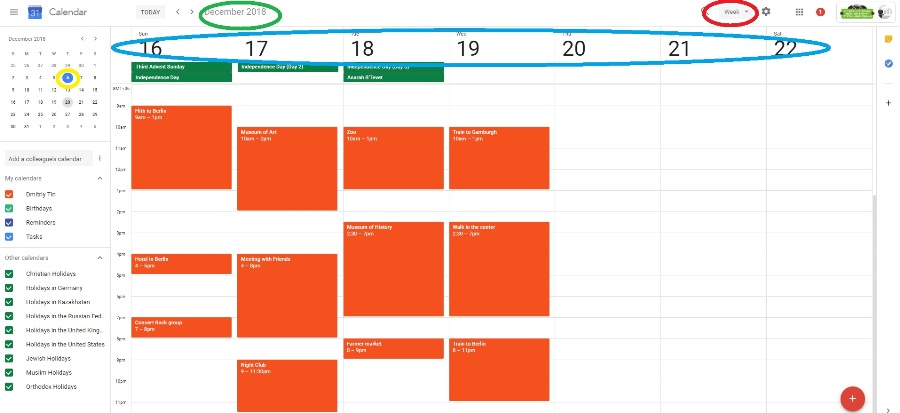
In the calendar there are many settings that allow you to customize it according to your preferences and requirements. In addition, there are many features that — thanks to a well-organized calendar directory — you can learn on your own. For self-study of the calendar, we recommend visiting the help site, which can be accessed directly from the calendar.
Click on the gear symbol at the top right and select the Help item (circled in red) in the dropdown menu.
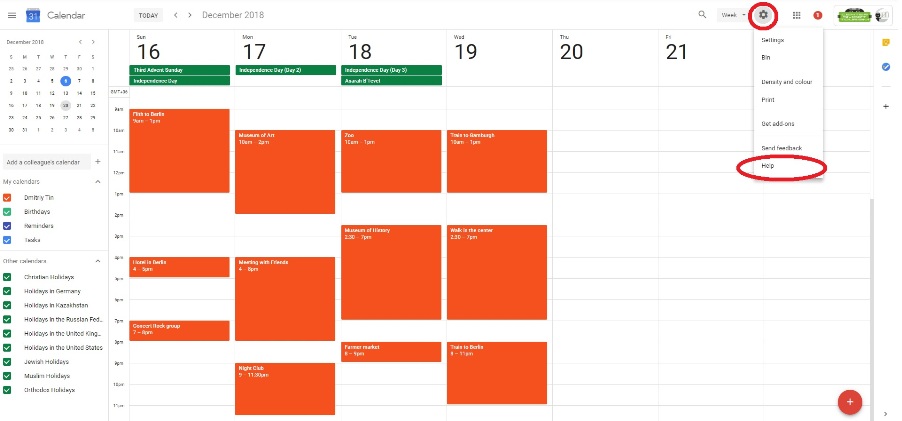
The help site looks like a regular Google search box in which you can simply write a question and get an answer right away.
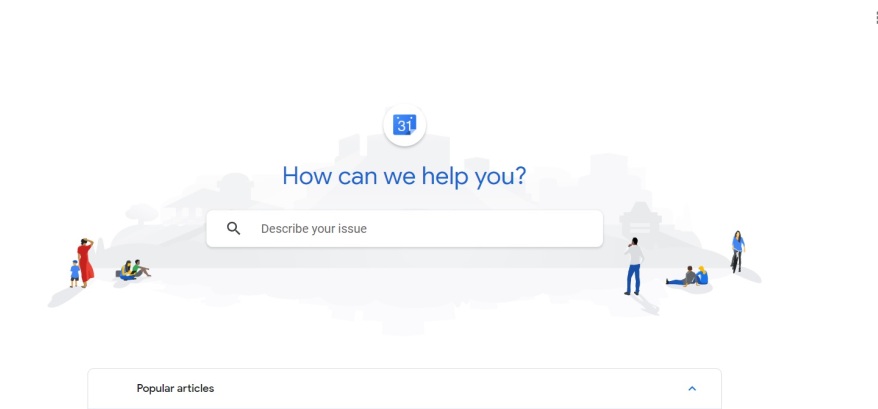
You will see that it’s not difficult to plan your time on your own, but, of course, learning will take some time and effort.
We recommend exploring the Google calendar in more detail, and then you can easily fit into the travel time frame, do not miss interesting events and will not be late for your flight.