HOME » FOR TOURISM ORGANISATIONS » Open Lessons on Smart Tourism » Facebook for Museums, Hotels, Visit Centers and Travel Agencies.
Lesson 14
Facebook for Museums, Hotels, Visit Centers and Travel Agencies

Facebook is the largest social network in the world and has more than 2.6 billion users as of April 2020.
Studies note that during a pandemic, the number of users and hours spent on this social network increased relatively.
What opportunity does Facebook provide for tourism?
You can show your ads and share your organization with Facebook users around the world.
It should be noted that for advertising and business promotion you can use only business pages.
Facebook rules and community guidelines.
The social network has introduced restrictions on various prohibited content, spam, sexual harassment and abuse of any nature.
If you think that someone is violating your rights or somehow offended you in a comment – do not exchange abuse, just report it to Facebook.
We recommend everyone to read the Facebook rules and strictly follow them.
You can fully familiarize yourself with Facebook’s rules and prohibitions here
Types of Facebook accounts:
There are 3 main types of accounts on Facebook: personal profile, business page and group.
A personal profile should always belong to an individual with a real name and surname.
A business page is always managed by a personal profile, but represents an organization (museum, travel agency, hotel, etc.)
A group is an association of like-minded people for a joint discussion of any topic.
A common mistake is to think that you can create a fictitious personal profile, make a lot of friends, and they will read your publications. Firstly, the number of friends is limited to 5000, and secondly, this directly violates the rules of Facebook and leads to blocking.
Quote: “If you want to represent your company, organization, brand or product on Facebook, you can use your personal account to create and manage a Page. Remember that personal profiles are for non-commercial use and represent individuals. ”
Read more about the rules for personal Facebook profiles here
Unfortunately, this is a fairly common mistake – the use of personal profiles to represent the organization, which leads to account blocking without the possibility of recovery.

Free promotion
There are several free options for promoting a business page on Facebook. They are especially effective for newly created pages.
Invitation. Those people who manage the page can invite their friends.
Anyone who visits the page can invite their friends.
How to do it on a PC:
While on a business page, you need to find the “Community” window on the right and click the “Invite Friends” button.
In the window that appears after this, you need to select those friends who may really be interested in your page, and then click the “Submit” button.
You can also send an invitation through the messenger, if you mark the “Also send with messenger” button in the lower left corner and also click the “Send invites” button.
For practice, you can try inviting your friends this way to our page
Similarly, this can be done on the phone through the Facebook application.
Note! Do not send too many invitations. At one time, you can send a certain number of invitations through the messenger and a certain number of invitations per day.
Norms change from time to time and may be different for different pages.
If you exceed the sending rate, at first the system will not send your invitations and issue a warning, then a profile lock may follow.
Your activity can be perceived as spam with all the ensuing consequences.
Other ways of online promotion:
Link to the social network with the Facebook icon on your web site.
Link to Facebook in all replies by email.
Link to the social network in Google Maps.
Direct invitation to the organization’s fans to subscribe via the link. This can be done by Whatsapp, SMS, or email, but a preliminary agreement with these people is necessary so that they do not perceive it as spam. Just send a link to your page from the address bar. For example, the link to our Facebook page looks like this: https://www.facebook.com/centersmarttourism
Note. Recently, there are agents who offer the sale of ready-made subscribers for various social networks. We strongly do not recommend it, as these subscribers will not be targeted ones, and they will not interact with the page, they will only pull it down.
It is also undesirable, and often prohibited, to use third-party services to receive subscribers. We recommend using only trusted and approved Facebook services.
Offline promotion implies that you can invite visitors to your page not from the Internet, but from your office or by print advertising. For example, the name of a business page may be printed on a poster.
You can also place on your business cards, posters and other printed materials a QR code leading to your page.
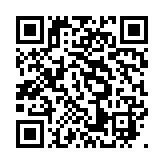
For example, if you scan this QR code by phone, you can go to our @ CenterSmartTourism page.
Content notes.
Content on Facebook has its own specifics. Do not use a lot of smiles, do not use a lot of hashtags, write meaningfully, taking into account the interests of your target audience. It is advisable to have a content plan that determines what posts to publish and when. The publication rubricator is also very useful. It helps to share all content by topics. It can be events, useful tips, stories about your employees, stories about your customers, information about new services, etc. It is recommended not to place direct advertising more often than after 4-5 posts, so that users do not have the feeling that they are reading a free advertising newspaper.
Each social network has its own style and look, so we do not recommend using the “Share also on Facebook” button on Instagram. It does not look very good, does not involve. It feels like you are too lazy to write a post for your Facebook followers.
The type of content is determined by the target audience, so always analyze the statistics of the post to understand what your target audience likes and dislikes.
Facebook stats
We spoke in more detail about the basics of FB statistics in lesson 8
Organization Behavior on Facebook
You should always remember that everything that you publish on a business page is the opinion of your organization, and many things that can be placed in your personal profile are undesirable and inappropriate on the business page.
For the organization, personal abuse and disputes are impossible, even if the person is not quite right.
Very important!!! There should be no unanswered comments or private messages. All messages must be answered, because the page coverage depends on the activity of commentators.
Facebook ads.
Targeted ads on Facebook are especially powerful. Many marketers believe that Facebook is very effective at informing its customers first.
Targeted Facebook ads allow you to show messages, posts or videos to people selected by special criteria: location, place of residence, age, gender, interests, habits, etc.
Very important! Facebook advertising settings require further study.
A tutorial on everything related to business on Facebook is here
In addition, Facebook has many additional directories for self-study.
In case of any problems with your account – blocking, loss of control, any glitches – contact Facebook support
Page management.
There are 2 ways to manage a business page: from a PC or from a mobile phone.
To manage a page from a PC, an administrator or editor logs in to his personal profile and then goes to the page.
To control from your phone, you need to download the Facebook Page Manager application.

Facebook and Instagram Ads Management.
To do this, there is a special advertising manager or advertising office.
Management through a business manager
For the convenience of managing a business page, there is also a Facebook business manager. It can also control page settings, as well as advertising.
More about the business manager
Conclusions. Facebook is one of the largest platforms in the world through which you can communicate with potential customers. However, for proper and effective work you need skills and knowledge that can be easily found inside Facebook itself.