HOME » FOR TOURISTS » Mobile Technologies » Using Google Calendar for Travel
Using google calendar for travel
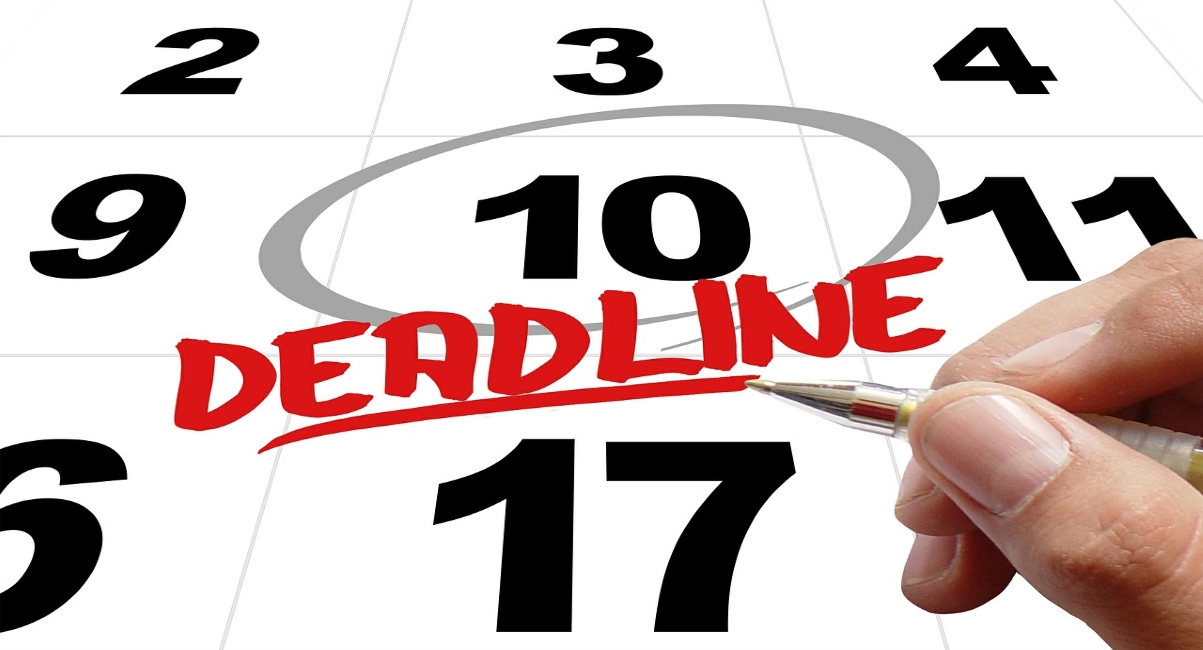
What is Google calendar
Google Calendar is a free web service that is included by default with any Google account.
Google calendar allows you to rationally plan the use of time, optimizes your personal timing and reminds you of everything that you have planned in time.
Google travel calendar
The calendar is especially convenient for travel planning, when you can arrange in chronological order the time of arrival or departure, the time of check-in at the hotel, the time of visiting certain attractions or activities. The calendar will notify you in advance about the start of registration or a scheduled visit through notifications on your phone or by email.
The calendar will allow you to avoid overlapping events in time, as well as large gaps in time between events, and this is important, since time is the main and irreplaceable resource of a tourist.
For example, let’s consider a plan for a 3-day trip to Edinburgh:
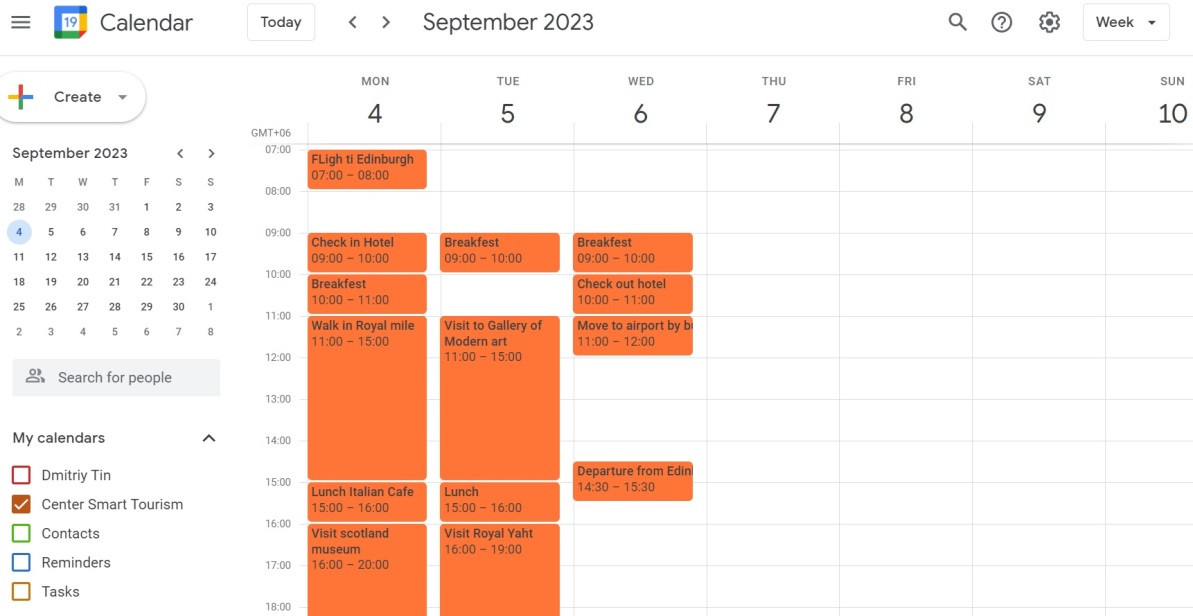
Since the calendar also stores information in your online account, you can plan your trip at home on your computer and then view it while traveling on your smartphone. This is what our journey looks like on a smartphone:
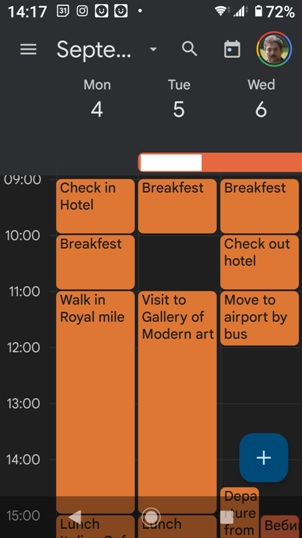
Moreover, since the calendar is connected to your mail, if electronic tickets or reservations come to the mail, they are added to the calendar automatically.
For example, an automatically added flight looks like this:
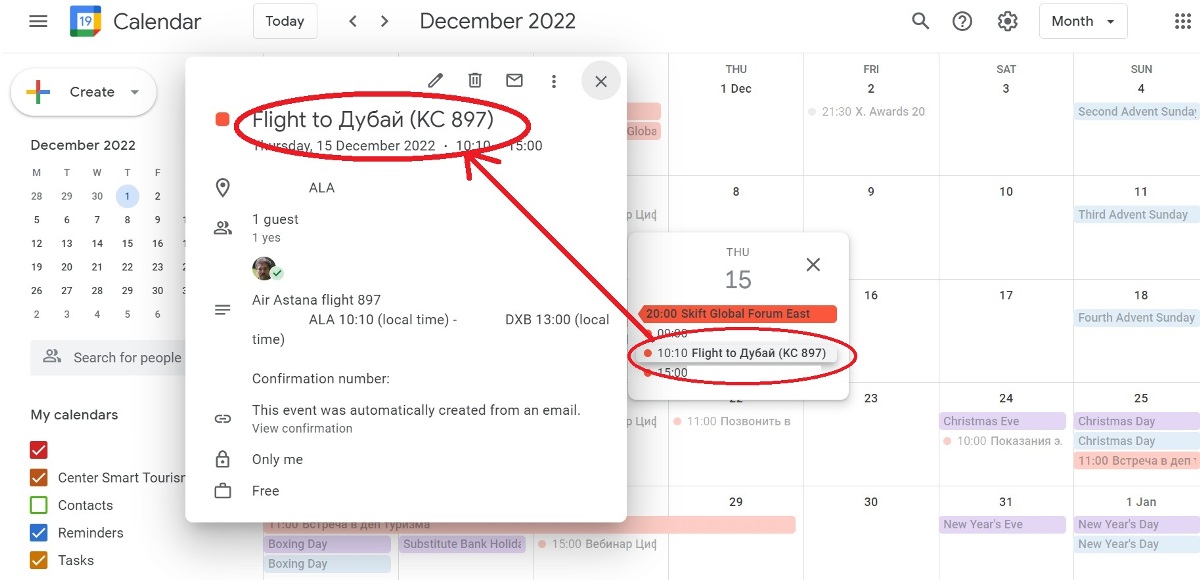
Similarly, a hotel reservation sent by e-mail is automatically added to the calendar:
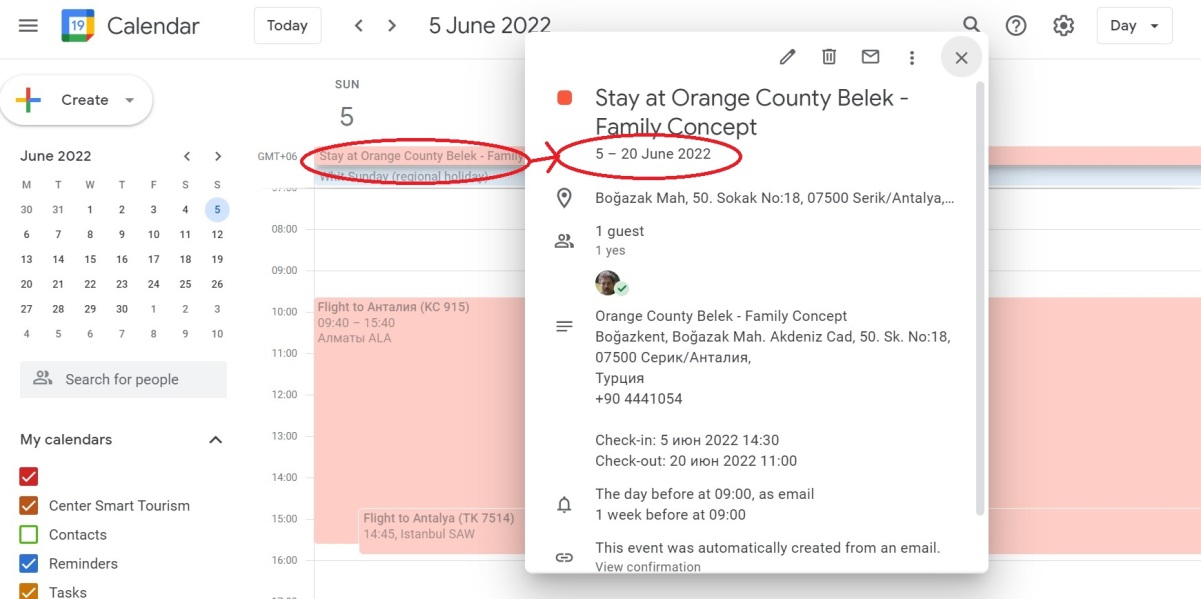
Any additional information can be stored in calendar events, such as hotel addresses, as in the previous example, the location of attractions, tickets and event descriptions, links to various organizations, etc.
Electronic calendars and sustainable tourism development
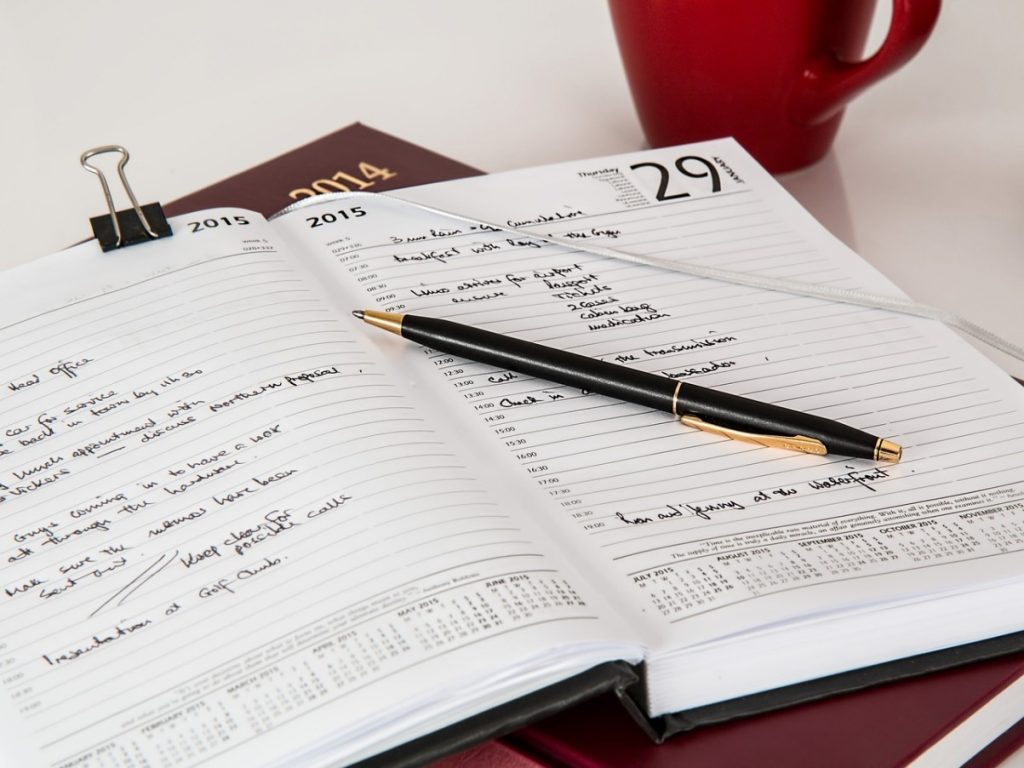
Travel planning with an electronic calendar makes travel more sustainable and environmentally friendly because it eliminates the need for the user to carry a daily organizer with them. If all the tourists in the world leave their paper diaries and notebooks at home, this will significantly unload transport and reduce the overall paper consumption. This is fully consistent with our paperless tourism policy.
In addition, we recommend that all tourism professionals use the calendar in their daily life and work.
First, it is more sustainable and environmentally friendly.
Secondly, it is more practical, because the electronic calendar reminds you of all the events that you can simply forget to write down in a regular diary or forget to look into it at the right time.
Thirdly, there is a frequent situation when you can forget or lose your diary, which happens much less often with a phone.
Fourth, even if you lose your phone, you will still see your information on the new phone without any labor and time.
Features of Google calendar
Using the calendar you can:
Record and edit any events, meetings, events.
Record periodic events, such as birthdays of loved ones or wedding day.
Share your calendar, for example, to schedule appointments or calls
Receive notifications of scheduled events in advance for the period you have appointed in the form of notifications on your phone or by e-mail.
In essence, Google calendar is an alarm clock, organizer, planner and diary.
How to find Google calendar
To open the calendar on a computer, you need to log into your Google account and then click on the 9 dots icon in the upper right corner of the screen and select Google calendar:
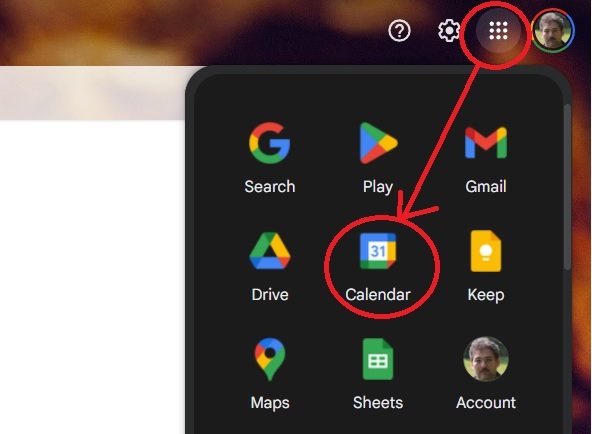
In the phone, the calendar opens with a special icon:

How Google Calendar Works
Calendar information is not stored in devices such as a smartphone or computer, but on the Internet in your account, so it can be accessed from any device and almost anywhere in the world.
For the user, it is a table where days with events planned for that day are located in the form of cards:
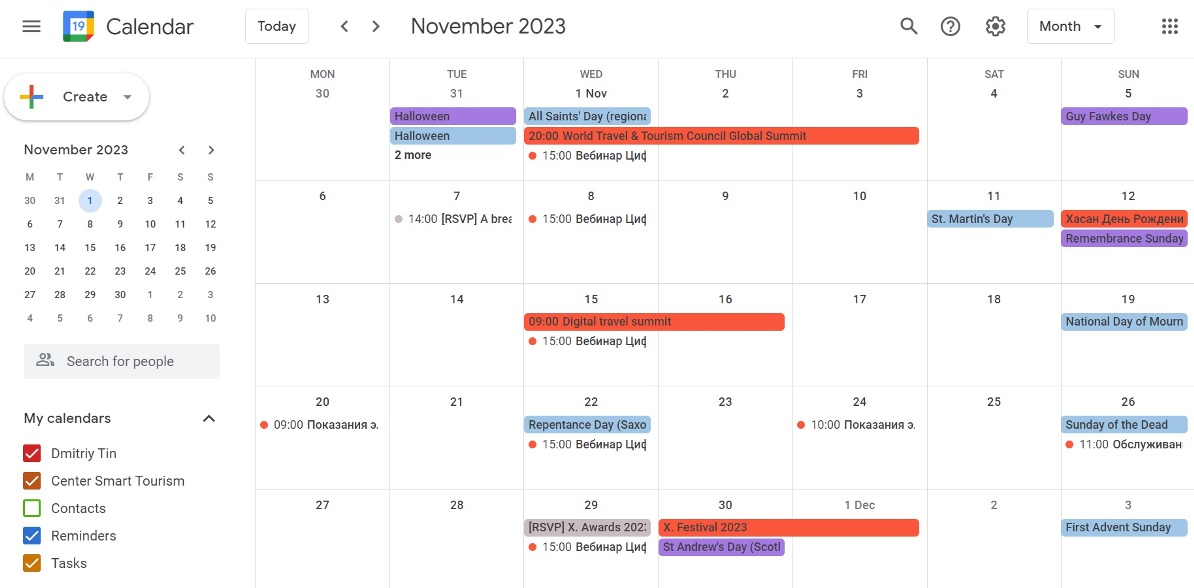
In a smartphone, we will see about the same thing:
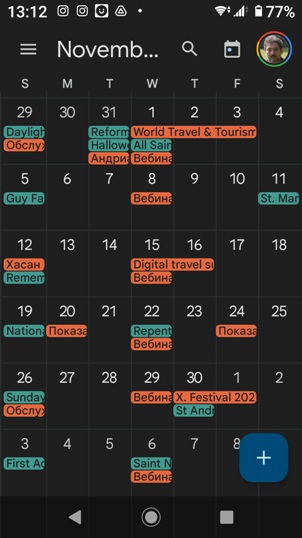
You can create, save or modify events both on your computer and on your smartphone, while the information will remain in your account in any case.
To create a new event, just click the button with the “+” sign
Detailed instructions for using this application can be found HERE.
Installing Google Calendar
To use the calendar on a computer, you do not need to install anything, just sign in to your Google account and find the calendar, as shown above.
For Android smartphones, Calendar is installed by default. If you accidentally delete it, it’s easy to install it again using Google play at the link or by scanning the QR code:

You can install this app on your iPhone from the Appstore via the link, or by scanning this QR code:

We hope that our tips were useful for you and Google Calendar will save you a lot of time and nerves.
Author: Dmitriy Tin – founder of Center Smart Tourism GmbH
Editing and translation into English: Leonid Andrianov