HOME » FOR TOURISM ORGANISATIONS » Technologies for Business » Web Analytics
Web analytics for travel websites

Today, most tourism businesses have their own website and see it as the main information resource. Many experts consider the site the most effective and cost-effective channel for attracting customers. The site owner needs to understand how well or poorly the site works, wherefrom and how much it brings customers. This information is provided by web analytics systems.
Web analytics basics
What is web analytics
Web analytics systems are personal Internet services, where each registered user has his/her own personal account and access to the statistics of his/her sites. Web analytics connects to the site and counts the actions of visitors. Then web analytics records, analyzes, visualizes various indicators of visitor behavior in tables and graphs.
How web analytics works
In the code of any site, the owner places a special code that transmits information about the actions of site visitors to the web analytics system, and then this information is processed in various ways in order to provide the site owner with an overall picture in a convenient form.
Why is analytics needed?
Traffic analysis
The fact is that it is not enough to create a good website and buy traffic to it. It is necessary to constantly monitor the performance of the site, that is, to understand what users are doing on the site, whether the traffic is purchased, how many pages users read, whether the information published on the site gets to the countries we need, how justified certain costs for buying traffic, which channels bring the most converting traffic, etc.
Advertising effectiveness analysis
Analytics is especially needed when paid advertising is placed in search engines and social networks. Analytics allows you to evaluate the effectiveness of investments, compare different channels with each other and understand which ones bring visitors, which ones do not, what is the quality of these visitors and whether they buy something or just click on the site and then leave it.
Google analytics 4 (GA4)
Currently, the most popular, especially among small businesses, due to its free and accessible, is the 4th version of Google web analytics, which we will consider as an example. It is abbreviated as GA4.
Key Features of GA4
- Counting site visitors for any period of time with the issuance of their characteristics, including actions on the site.
- Identification of traffic sources, for example from social networks, paid advertising or from search.
- Linking to Google Ads. Analytics feeds information about site events and users to Google Ads and helps optimize ads for the best results and highest conversions.
- Building a sales funnel and customer paths. This feature allows you to see how many users go through one or another part of the sales funnel, where they get lost and leave the site.
- Real time tracking. There is a special report that shows user activity for the last 30 minutes.
- Self-learning with the help of artificial intelligence. Allows you to build forecasts, makes hints and predicts traffic.
- Tracking mobile app statistics.
- Constant updating and implementation of new features.
GA4 for the travel industry
GA4 is well applicable for travel sites for the following reasons:
Traffic accounting and analysis
An accurate count of the number of site visitors and chronological traffic analysis are important for tourism businesses, because many tour products have a pronounced seasonality and chronological analysis allows you to more accurately predict the demand for various tour products. For example, this screenshot from the site’s analytics clearly shows the spike in traffic in the spring:
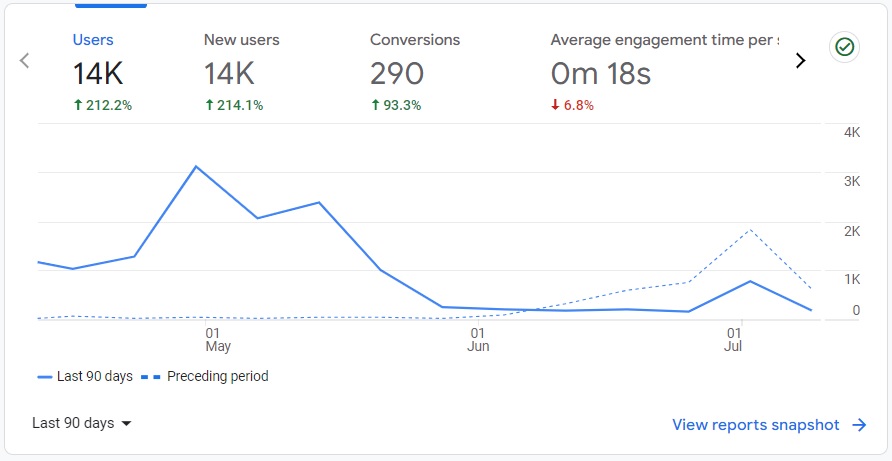
Traffic geography
Detailed tracking of the geography of visitors makes it possible to analyze in which countries this tourist product is most in demand. GA4 provides a report for a certain period of time about the geography of visitors. For example:
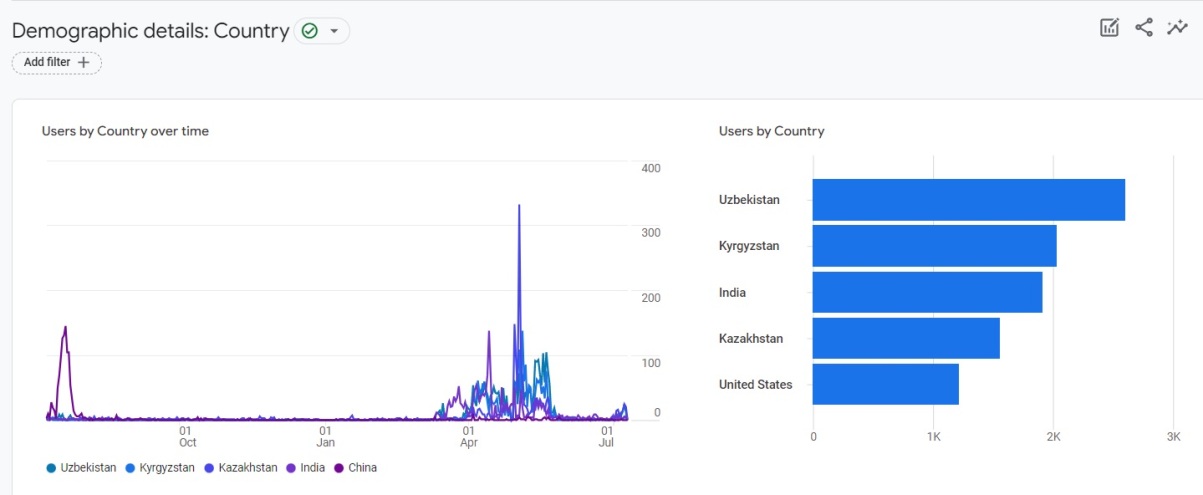
In addition, GA4 builds a special table where you can find out and compare how users of various countries interacted with the site, how much time they spent on it and what actions they performed. For example:
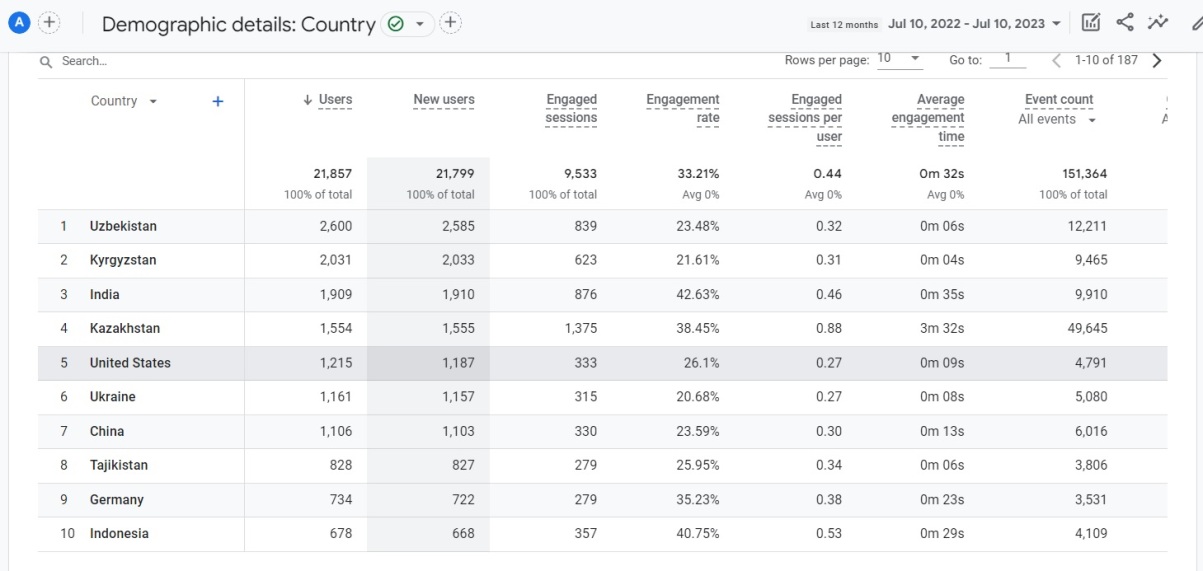
From this table, you can see that users from Indonesia have the highest Engagemnet rate – 40.75, that is, they are the most involved in the content of the site, or that visitors from Kyrgyzstan spend the least time on the site – 4 seconds.
Such information is very useful for those tourism businesses that focus on attracting target customers from certain regions and analytics allows you to judge the success or failure of this work. In addition, such information helps to correctly set up geotargeting in social networks and other advertising.
Visitor age
It is no secret that the target audience of tourism businesses can vary greatly in age. For example, cruises are in demand among the older generation, and adventure trips are in demand among the younger ones. Analytics provides detailed information about the age composition of site visitors:
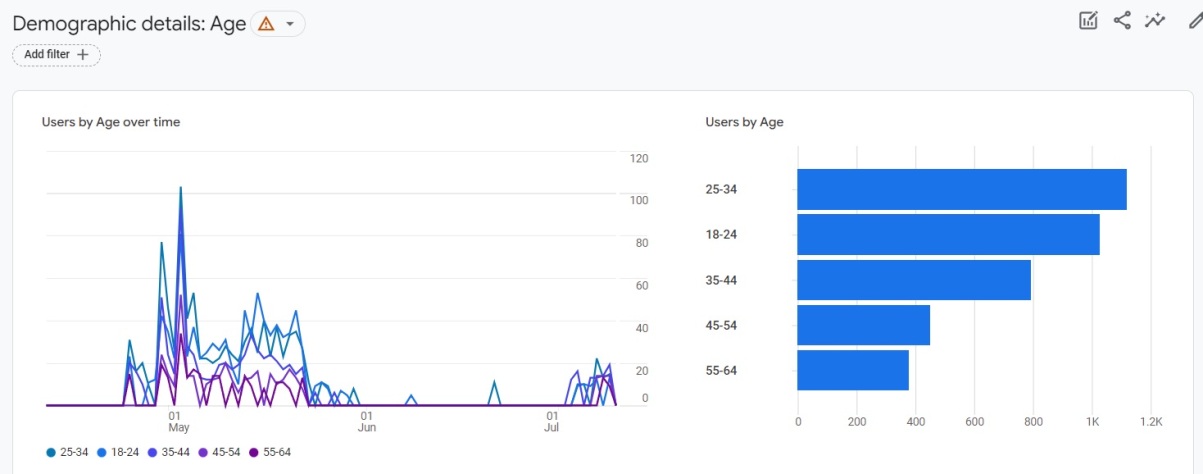
A table is also displayed showing how people of different ages interact with the site:
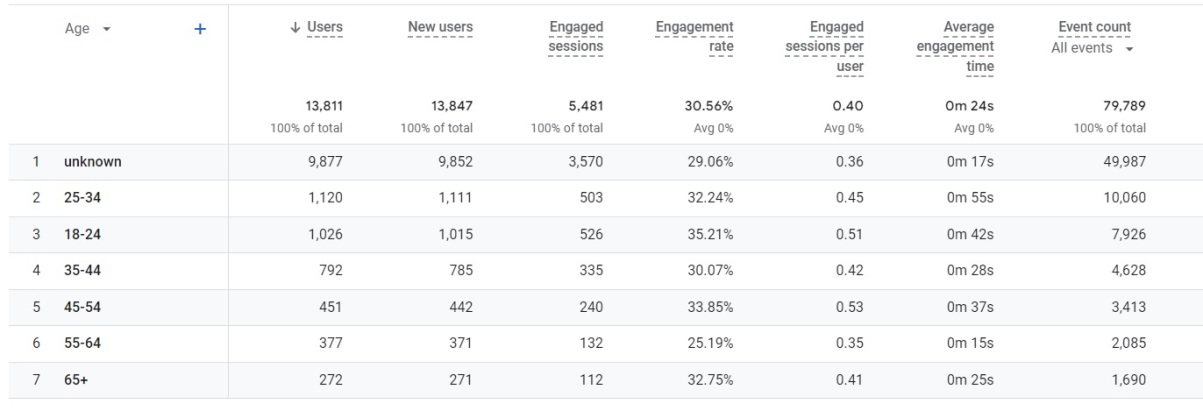
For example, in this table, we can see that the largest number of users and the most engaged visitors were from the 25-34 year old segment, because they spent the most time on the site with an average of 55 seconds. This information helps both in checking the correctness of determining the age of the target audience, and in targeting by age in paid online advertising.
Gender of visitors
Some tourism products may be of different interest to different gender groups. For example, whiskey tours are popular with men, while shopping tours are more popular with women.
Analytics provides information on the gender distribution of traffic, as well as a table that shows how visitors of a certain gender interact with the site, which is important when analyzing traffic and the quality of the target audience of the site:
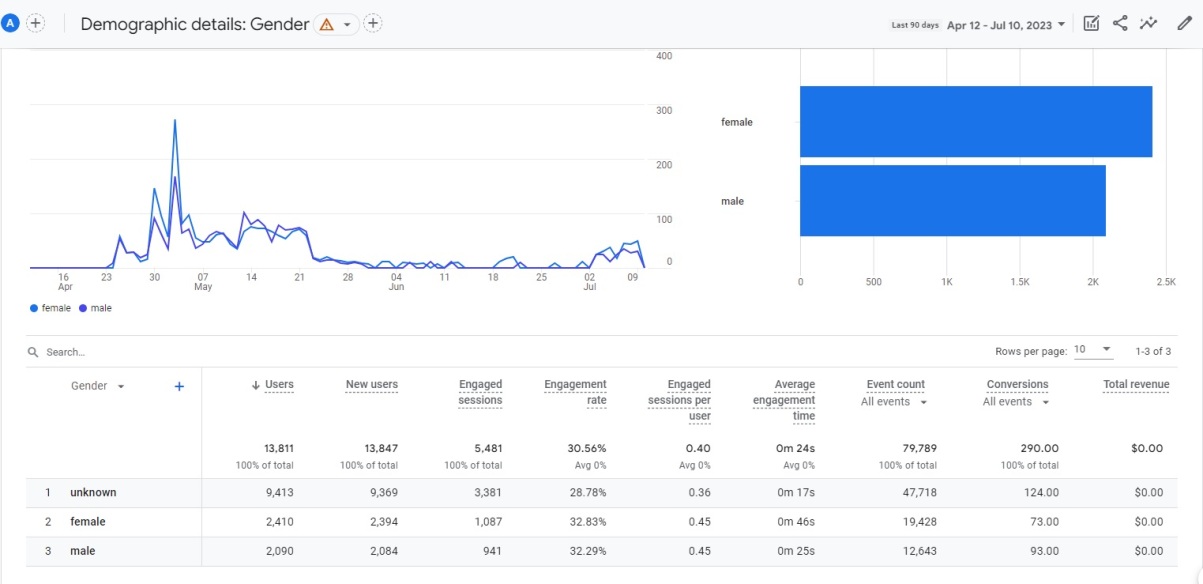
This information is useful when analyzing and defining the target audience and targeting paid advertising.
User interests
GA4 allows you to evaluate the interest groups of site users:
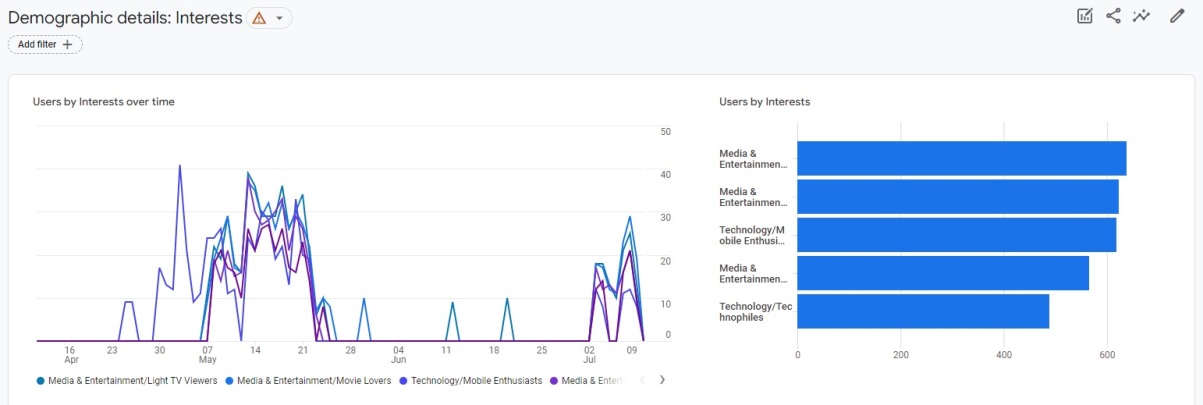
Similar to other indicators, a table is built showing the interaction with the site of certain interest groups:
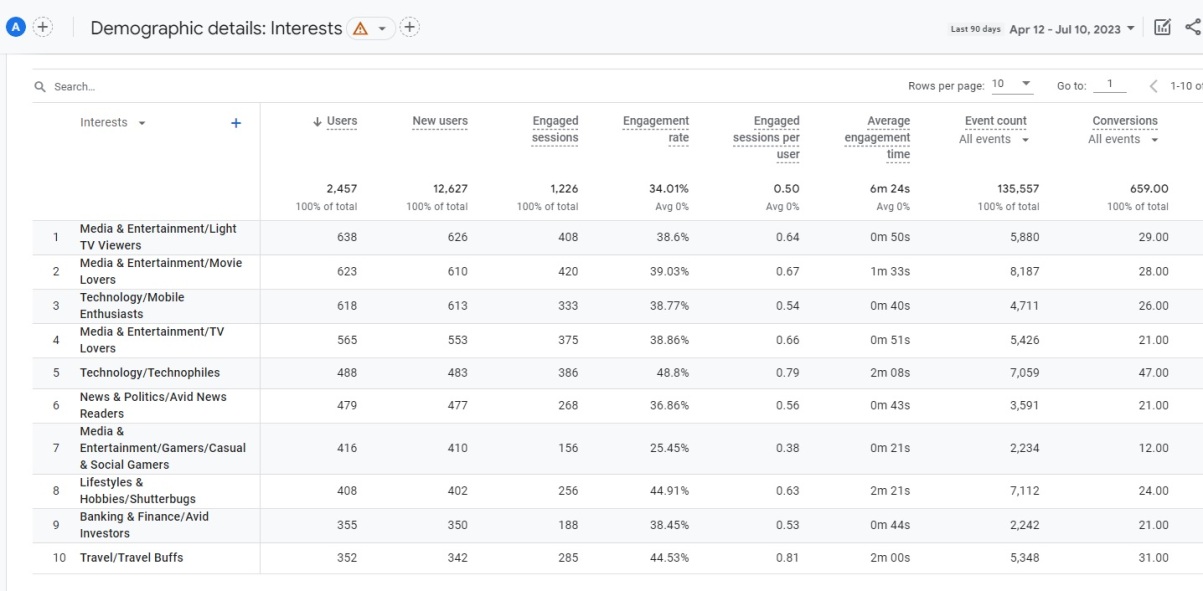
This information helps you evaluate whether your ads are running correctly, target new ads by interest, or select ad spaces in display ads.
User languages
GA4 shows which languages are spoken by site visitors:
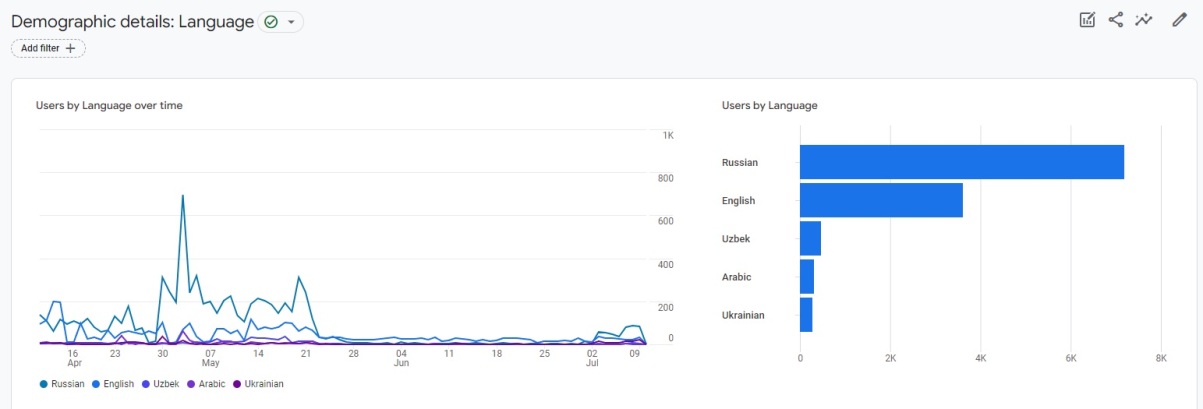
It also compares in the table the behavior on the website of speakers of certain languages:
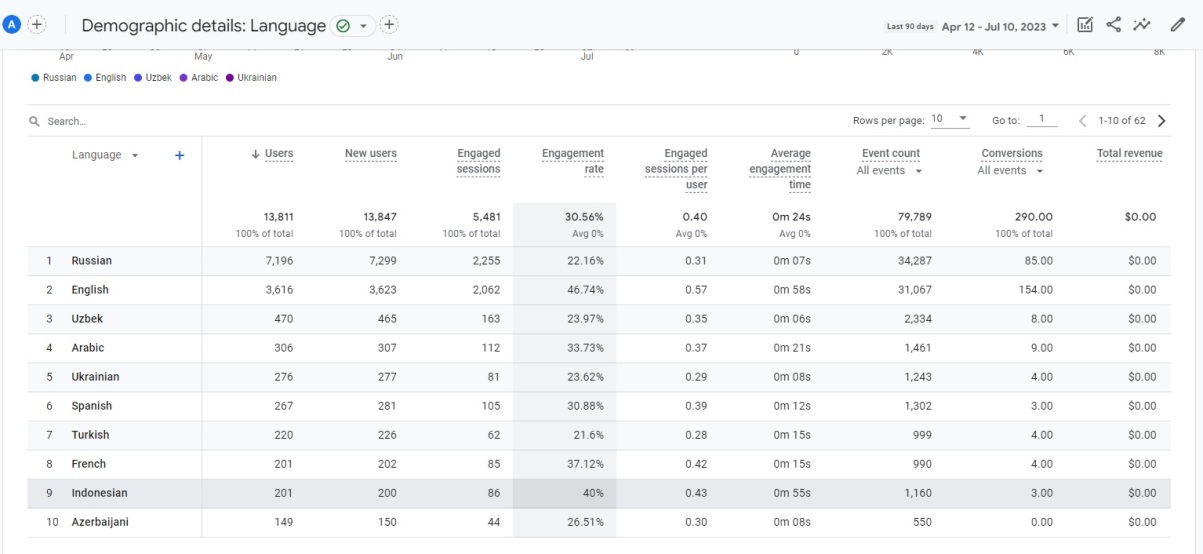
This information gives an understanding of what languages the content should be in or what languages speakers should be targeted for advertising. In general, all information helps to understand the correspondence of traffic to content, that is, how interesting the content is to the attracted audience and what adjustments should be made to the content or advertising.
Traffic sources
Since tourism businesses are quite active on the Internet, are posted on social networks and often buy additional traffic, analytics shows the number of visitors who came through different advertising channels:
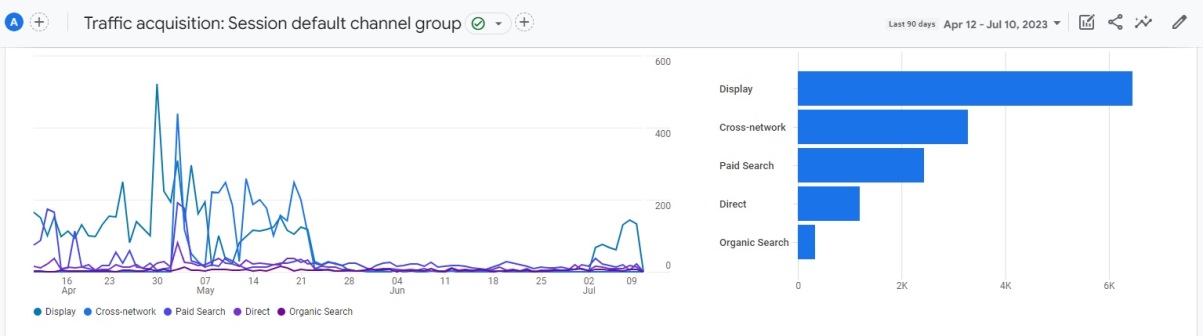
You can also evaluate the quality of the audience from different channels in the table:
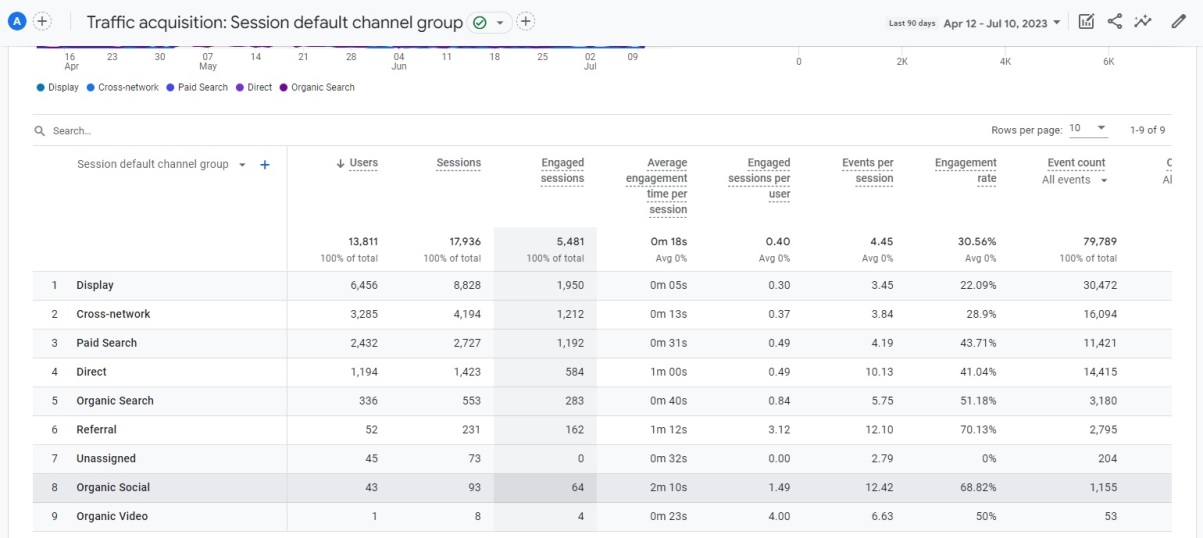
For example, this table shows that the most interested users come to the site from direct traffic, referral and organic in social networks.
This information is extremely important when developing an Internet marketing strategy and plan, when choosing advertising channels, and when monitoring existing advertising campaigns to evaluate the effectiveness of promotion in different channels.
Other features
In GA4, there are a large number of other features that we cannot talk about in a short article, but we will give an interesting example, namely, a diagram of the path of site visitors, which shows what stages they go through starting from the first visit and how many of them reach some kind of conversion:
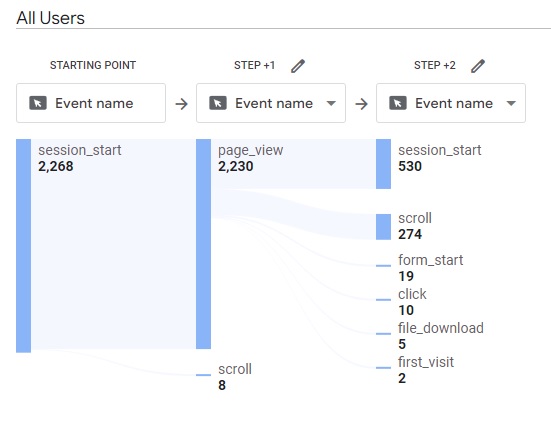
Getting Started in GA4
In order for the analytics to start collecting data, you need to create an account in the GA4 system and then embed a special tracking code in your site, which will then transfer all information about the behavior of site visitors to the Google Analytics system. Read more here:
GA4 demo account
Analytics has a special demo test account where you can try different reports and see how it works.
Connecting a site to GA4
Connecting to the system is simple and takes no more than 5 minutes.
How to do it here
In addition, if the site is built on any platform, then all platforms have plugins for connecting:
List of platforms with instructions
After installing and configuring the system, it should take about 48 hours. for analytics to start collecting information. If you find it difficult to install GA, you can contact the contractor or contractor who made the site for you.
Self-study GA4
Certification here The author of the article passed this certification and after passing received a certificate:

Conclusions
The modern GA4 system is not so complicated and any manager or marketer of a small or medium business can understand its main indicators. Mastering web analytics will make work on the Internet more conscious and efficient, interaction with Internet contractors and performers will be more objective, and in general, all work on website promotion will be transparent and controlled by management and business owners.
Author: Dmitriy Tin – founder of Center Smart Tourism GmbH
Editing and translation into English: Leonid Andrianov