HOME » FOR TOURISM ORGANISATIONS » Open Lessons on Smart Tourism » How to Test your Site Loading Speed
Lesson 28
How to Test your Site Loading Speed

The topic of this lesson is very important.
It’s about site loading speed. What it should be and how to measure it.
Loading speed is probably the most important technical indicator of a site, which affects both the conversion and the number of users, and even the site’s search positions.
According to the study, our mind practically does not notice 0.1 seconds. Less than 1 second – we wait without problems and we are not distracted. Up to 10 seconds – we lose concentration. More than 10 seconds – we lose patience.
This research was done back in the 90s, but things are only accelerating, so most of us lose patience much faster. Today, no one will wait for a site to load for 10 or more seconds. That is, people will close this page and think that the site is just not working.
According to the results of numerous international studies, it has been established that the optimal site loading time is from 1.5 to 3 seconds, according to some reports it is even up to 2.8 seconds. So, even 0.1 sec matters.
If the site takes longer than 3 seconds to load, about 50% of visitors leave it. In this case, most likely, they go to competitors, because they want to find some information. If your site hasn’t provided this information, people will look elsewhere. It also reduces search traffic because search engines see people leaving your site before it loads and is less likely to show it in organic search.
It was also found that an increase in page load speed by 1 second reduces conversions and the likelihood of order or purchase by 7%, and the total number of page views by 11%.
In other words, users really like fast sites: they view more pages and more willing to make orders or purchases.
Based on all this, we can conclude: site owners and heads of organizations must constantly monitor the loading speed of their sites and take action if the site load time suddenly increases.
There are several services to control the site loading speed, but we will get acquainted with the simplest from Google. Link to this service: https://developers.google.com/speed/pagespeed/insights/
Everything is very simple. You need to type the address or URL of your site and click the Analyze button:
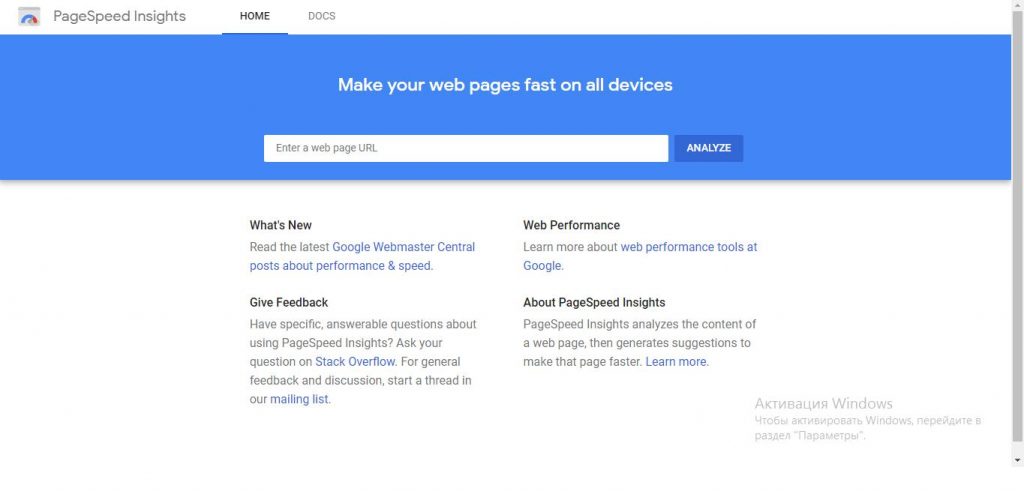
After a while, you will see the results:
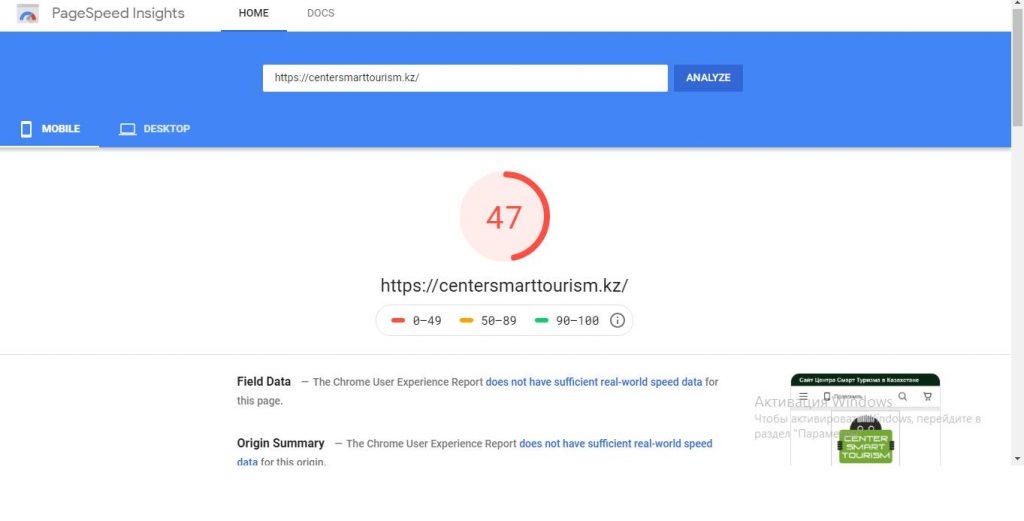
The number 47 is the total download speed out of 100 possible
Pay attention to the tabs above – download speed on mobile devices is shown first. To find out the loading speed on desktops, you need to click on the “Desktop” button above the number. For desktops, everything is the same:
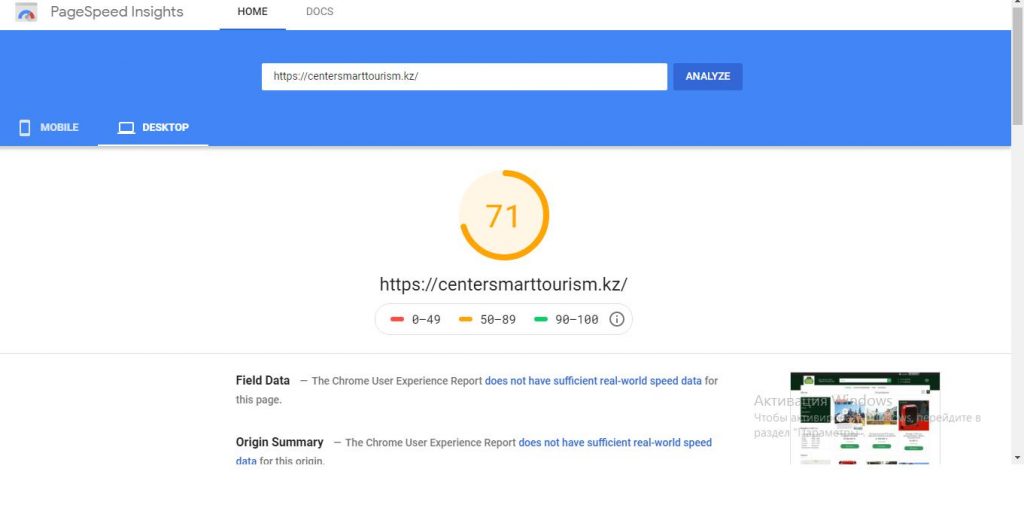
If the numbers are green, we can congratulate you. Everything is all right.
If the numbers are yellow, there is an opportunity to increase the speed.
If the numbers are red, it is advisable to take action by contacting the developer of your site.
In addition, under the numbers there will be descriptions and imitation of the rendering of your site, as well as recommendations – what and how to improve. But usually, site specialists should deal with the site upgrade.
Help on the site loading speed test service.
This is basically everything you need to know about site loading speed and how to control it.