HOME » FOR TOURISM ORGANISATIONS » Open Lessons on Smart Tourism » Google Sites.
Lesson 22
Google Sites

In this tutorial, we will talk about a service provided by Google – a free site builder. It’s called Google Sites. Of course, in order to use Google services and applications, you need to have a Google account.
To get to the site builder, on the first page of your Google account, you need to click on the dots in the upper right corner (circled in red).
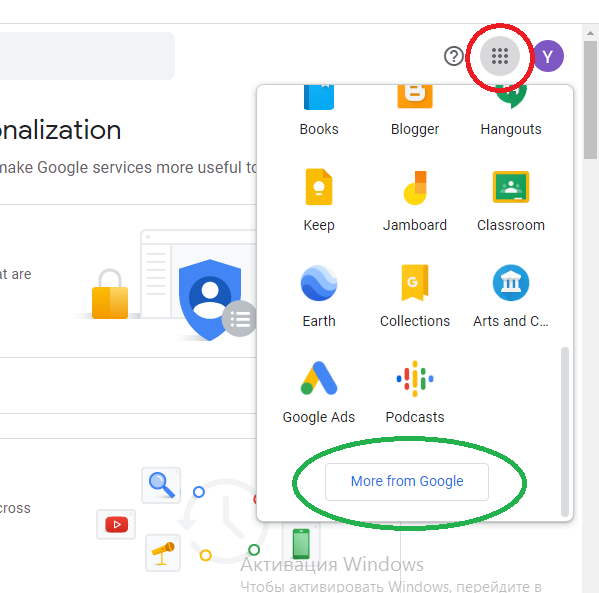
Then select “More from Google” – circled in green.
You will see a bunch of different services. You need to select Sites (circled in red).
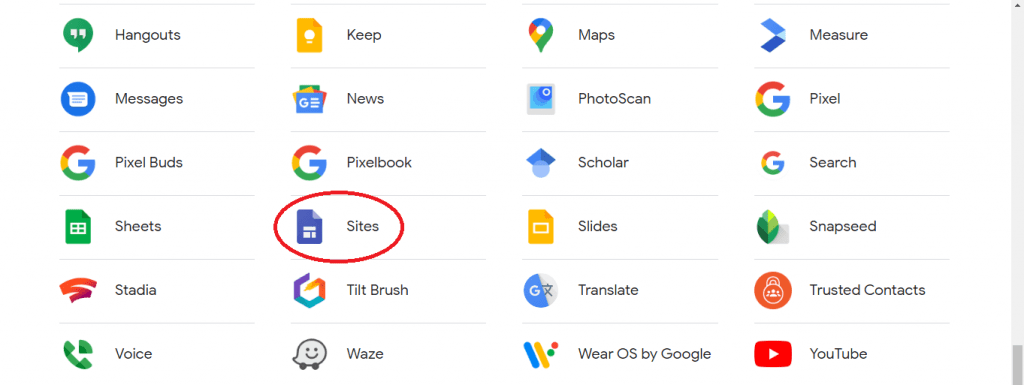
There are 2 Google Sites interfaces – classic and new, but the classic one will be shut down soon. If it is a new interface, you will be prompted to create a site by clicking on the “+” icon (circled in blue).
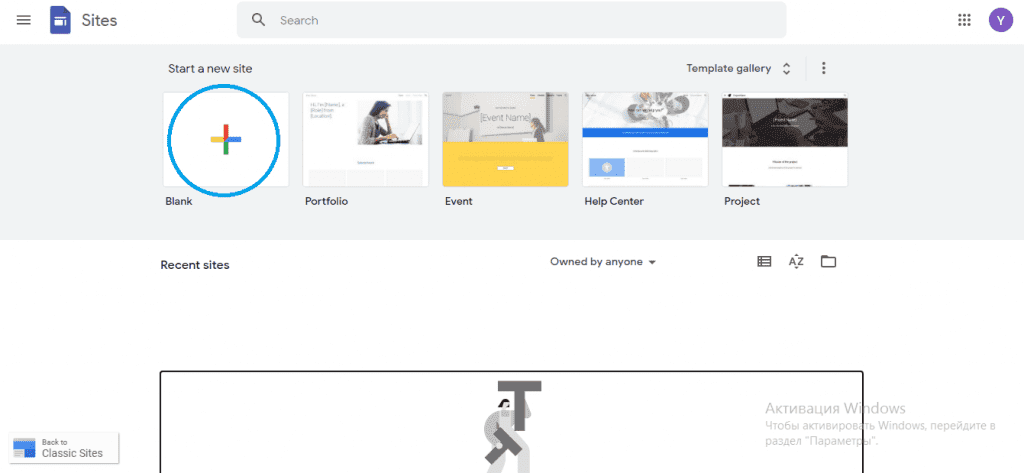
You can enter the new interface directly by following this link: https://sites.google.com/new
Press “+” and create a site.
If it is a classic interface, you will see the “Create” button on the left (circled in green).
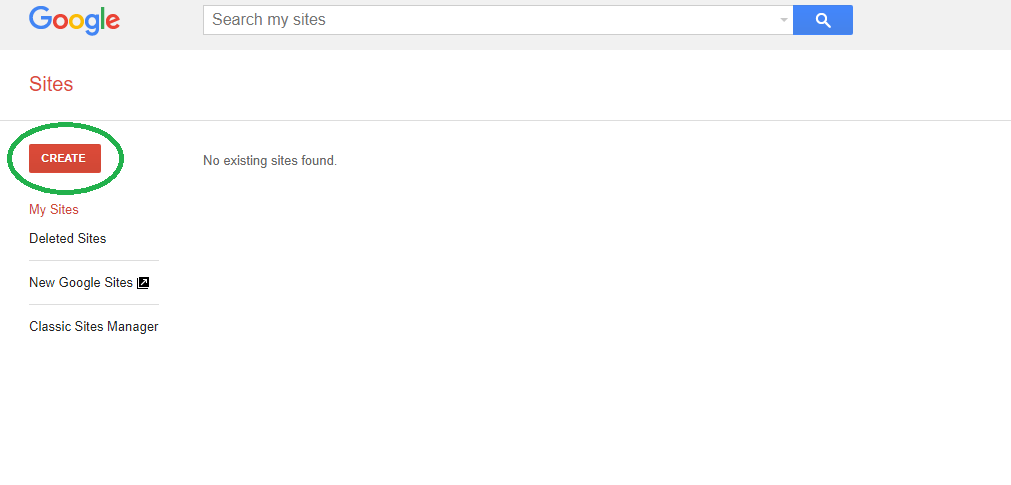
This is the link to the classic interface.
Press the button “Create” and create a site.
As with all Google services, there is a good help section.
Knowledge of programming languages is not required.
Everything is assembled from blocks, and there are many built-in templates.
That’s all there is to know about the Google Sites. The rest is your creativity.
The service is absolutely free. The site’s name will be difficult, but it will be still watchable. You can try things out, change something, etc.
You don’t need to buy a domain right away. When the site is completely ready, you can link your domain.